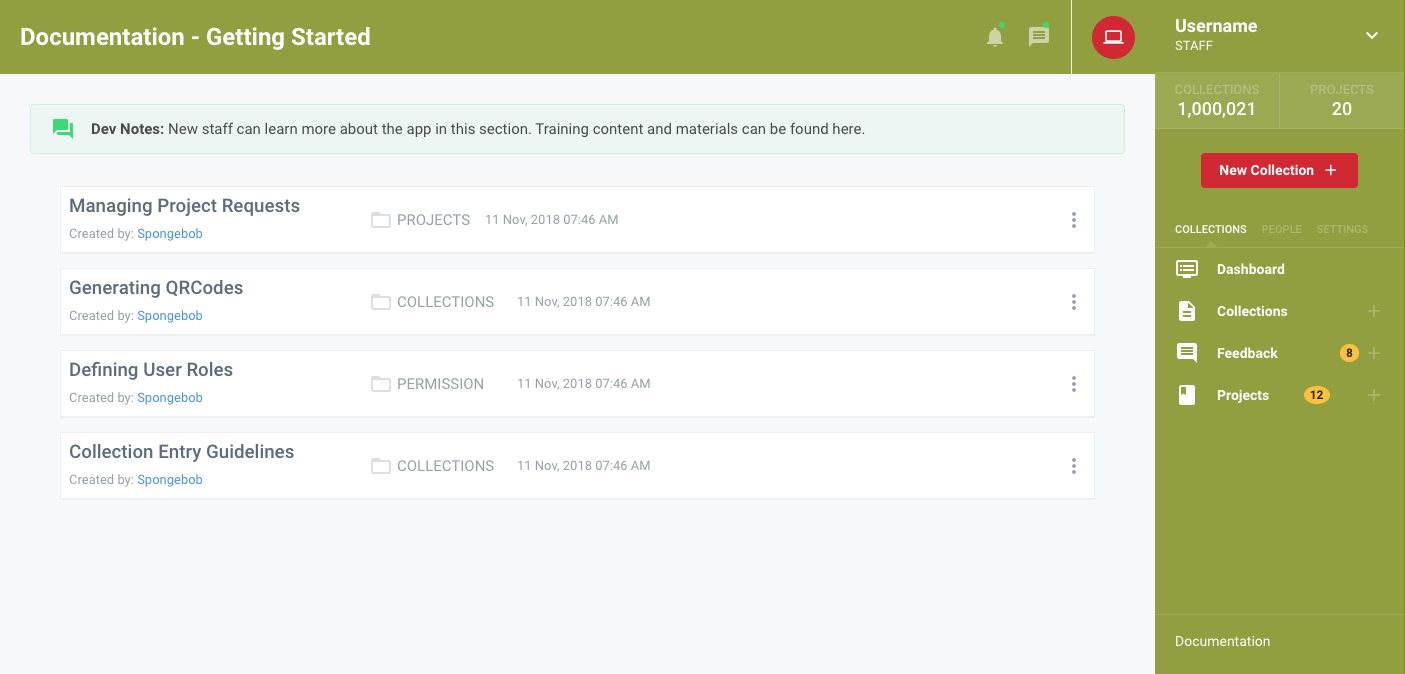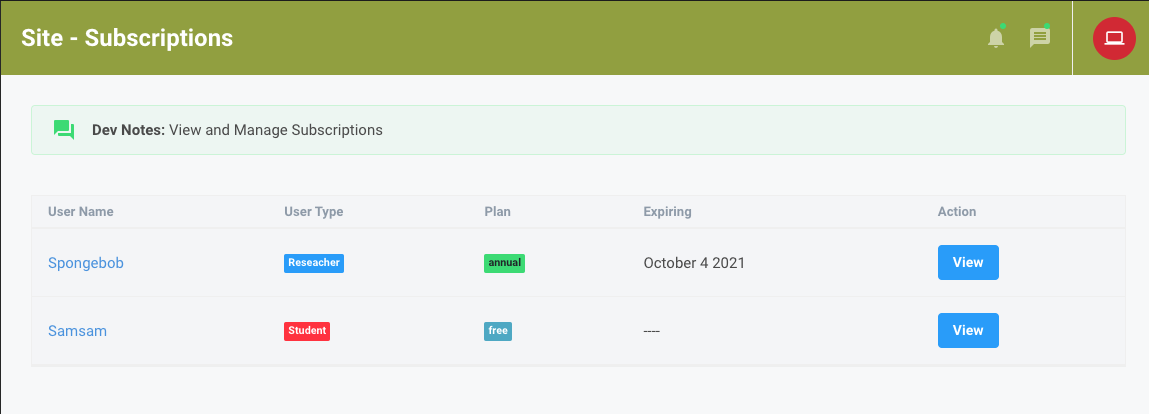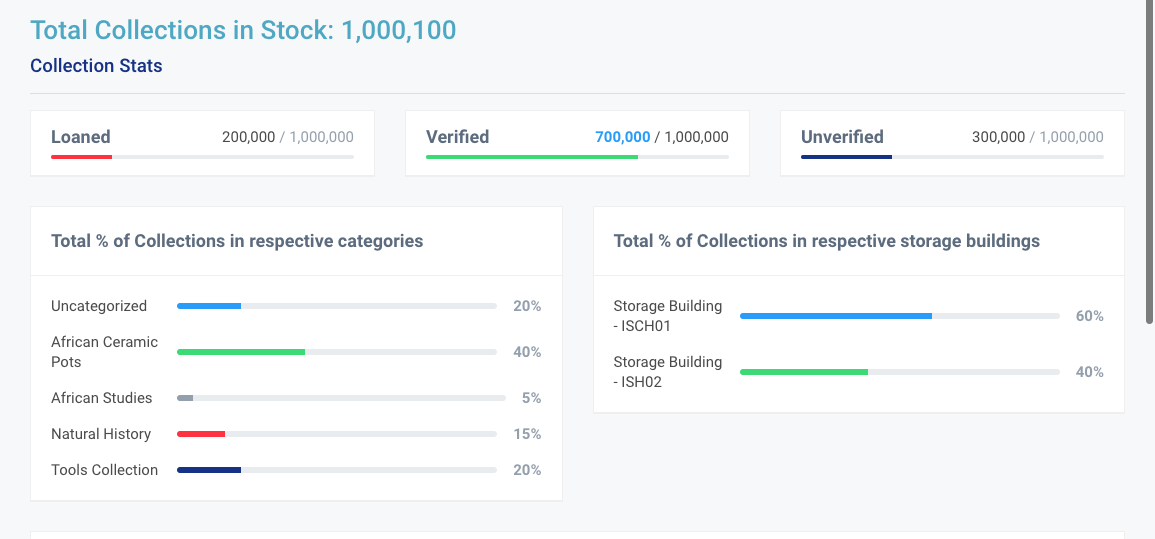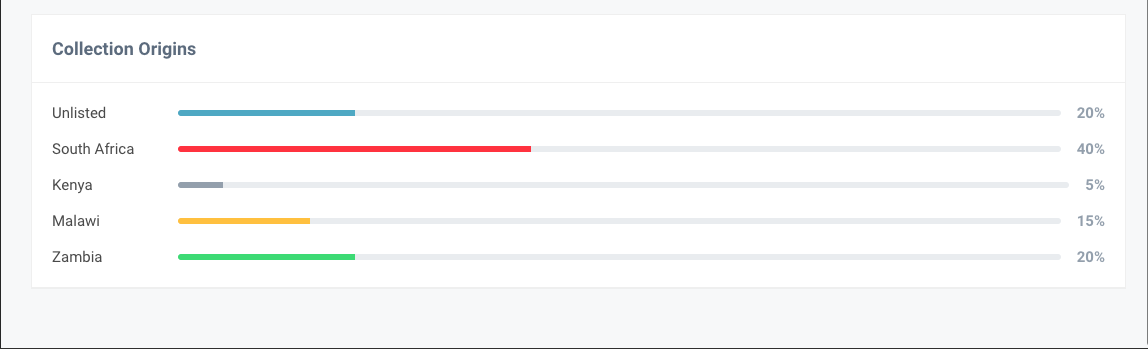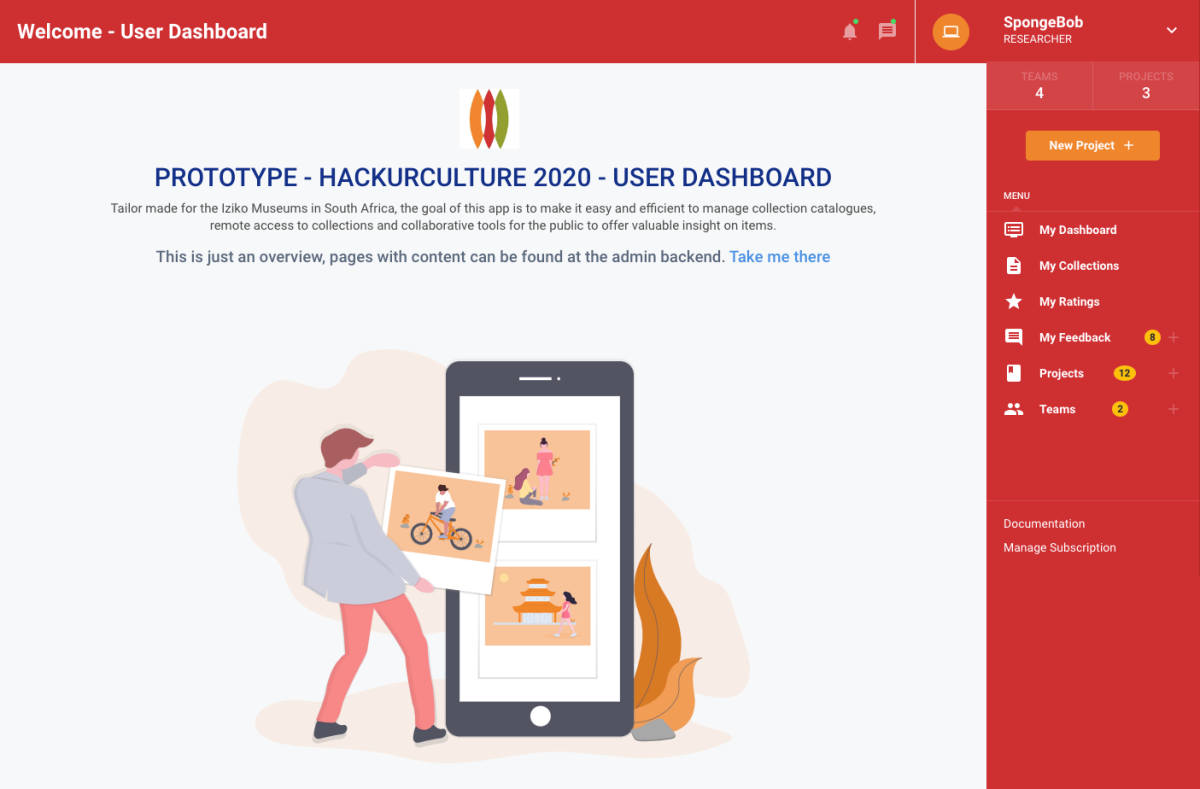Hack-Ur-Culture Hackathon
The COVID-19 pandemic changed how we lived and worked. When GLAM (Galleries, Libraries, Archives, and Museums) institutions shut down to help mitigate the spread of the virus, stakeholders started thinking of ways to adapt to the new normal. How can they make their cultural data digital and accessible to visitors?
The “HackUrCulture” hackathon is a program that brings people from different fields together in order to build innovative solutions for GLAM institutions.
Our team – “The Myths” built a digital solution for South Africa’s premier cultural institution – Iziko Museums.
Team
Michelle E. Umar, Nicholas Nodge
Organization
HackUrCulture
Awards
3rd Place (Most Compelling Project)
Role
Dev and Design
Tools
Laravel, HTML, CSS, Bootstrap, Zoom
Date
September – October 2020
Source: Hack”Ur”Culture
Note
As a Product Designer, my skills have improved since I created this project. One thing I strive to do is – “be transparent”. I will keep things real and not make modifications based on what I know now 🙂
This case study will follow the structure of the hackathon’s weekly themes: Empathize, Ideate, and Prototype. And I will write based on my role and contribution to the team.
Week 1: Empathize
In the empathize stage, our team set out to:
# Understand the challenges faced by Iziko Museum
# Understand the audience better
# Research Museums generally – what problems are they facing? Which Museums use digitization and how do they use it?
# Study the Iziko Data Sets available (how do they currently store their data? What’s the format? What can we learn from this?)
We decided to watch the recorded stakeholder presentations and come together to share our findings.
Challenges and Problems
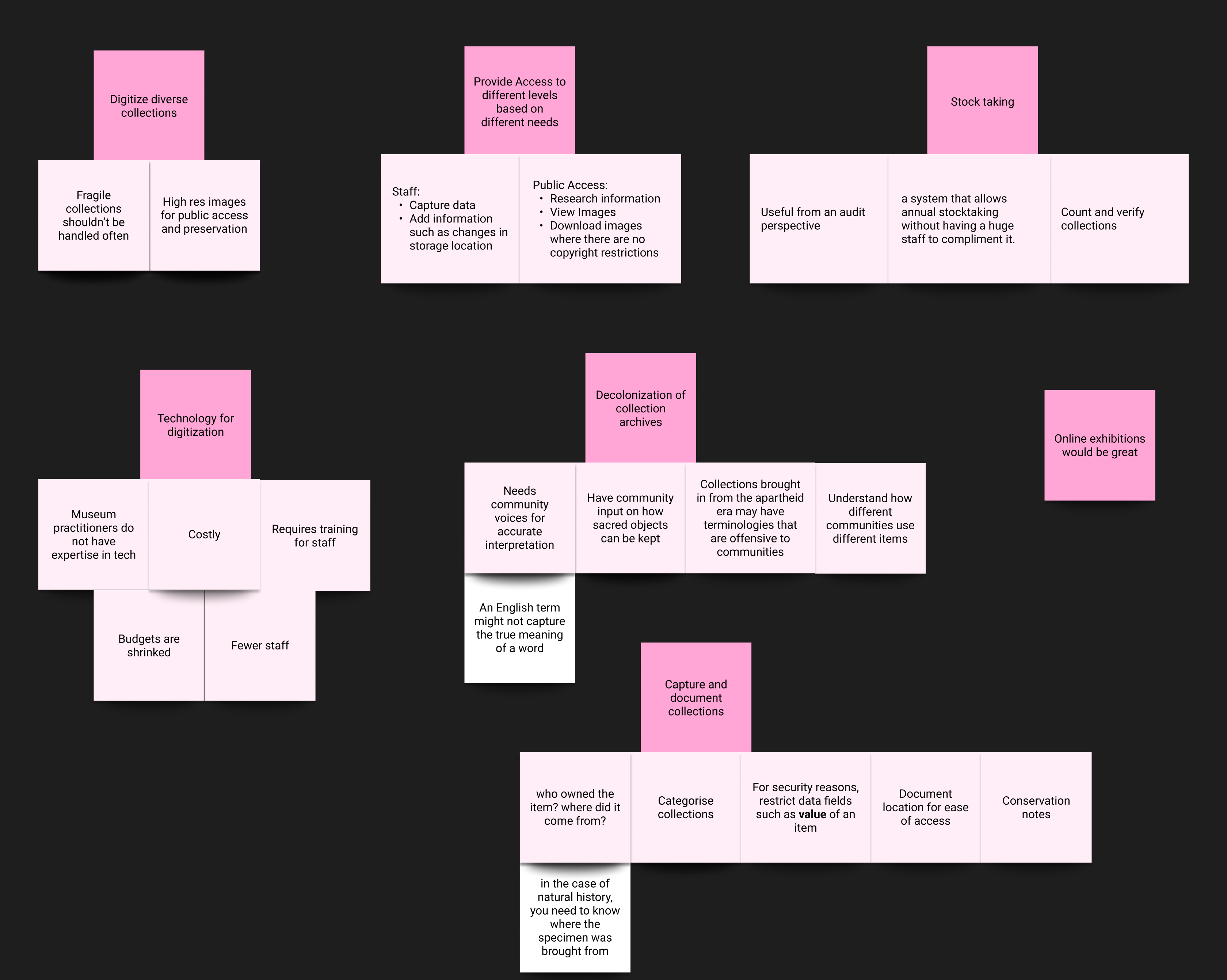
Important notes from the stakeholder (recorded) presentation:
- Ensure collections are accounted for.
- Make collections accessible to communities, researchers, and students.
- Funding – tight budget is a bottleneck for digitization
Pipe dream:
- Digitally get an indication of what is in a particular store-room
- Track collections as they go around on loans or moved to other buildings
From the information session, we learned that the Museum engages in public access programs like:
- Minibus – takes collections to schools and communities
- Engagement with tribe leaders by bringing them to the Museum and getting feedback on various collections.
Audience
According to the organizers, the goal of the emphasize week is to: “understand the audience we are developing the solution for; both our GLAM partners and the public as they are the final beneficiaries”.
Aside from the Museum, who is our audience, and how will this solution benefit them?
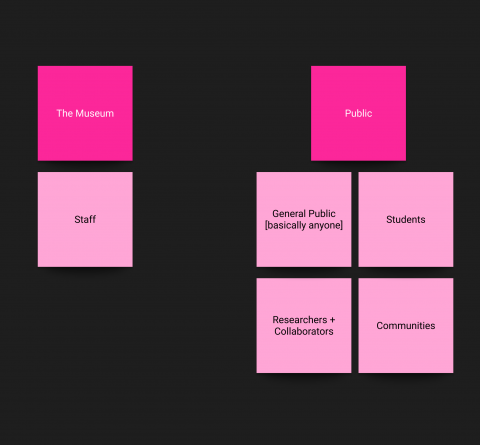
Benefits can be summed up as follows:
- The public can share more insights with the Museum
- Data can be accessed for research and schoolwork
- The public can learn more about culture and heritage
- Preserve culture – through digitization, there will be less physical handling of artifacts
- Bring the Museum to a wider audience – they can access the collections from anywhere in the world.
Inspiration
During our workshops, I learned about other cultural institutions from different parts of the world. I was curious about one thing – how have they digitized their collections?
Harvard Art Museums
Key observations and learnings:
- Has an extensive database of different collections – over 200,000 (in grid format)
- There are (public) details about each collection:
- Date, Classification, Culture, Dimensions, Publication History, and so on
- View events (in-person and online) and exhibitions
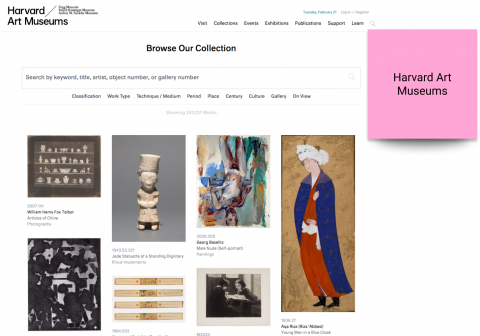
Data Sets
Aside from the information session available, we had other data sets:
- Iziko Website
- Meta Data on Excel Sheet(s)
The challenge with the current way of storing data is:
- Difficult to track data stored in spreadsheets
- There is a likelihood of having duplicate entries
- No version control
- Cannot restrict access to certain information based on a user’s role
- For some, Excel is quite difficult to use and learn

Once we were done, we all shared our findings and moved to the next phase – ideate
Week 2: Ideate
For the ideation phase, it was important for us to come up with a product that can help Iziko Museums digitize their collections. There were two things that were important to us:
- Helping the Museum make money
- Solving the pipe dream problem of locating collections
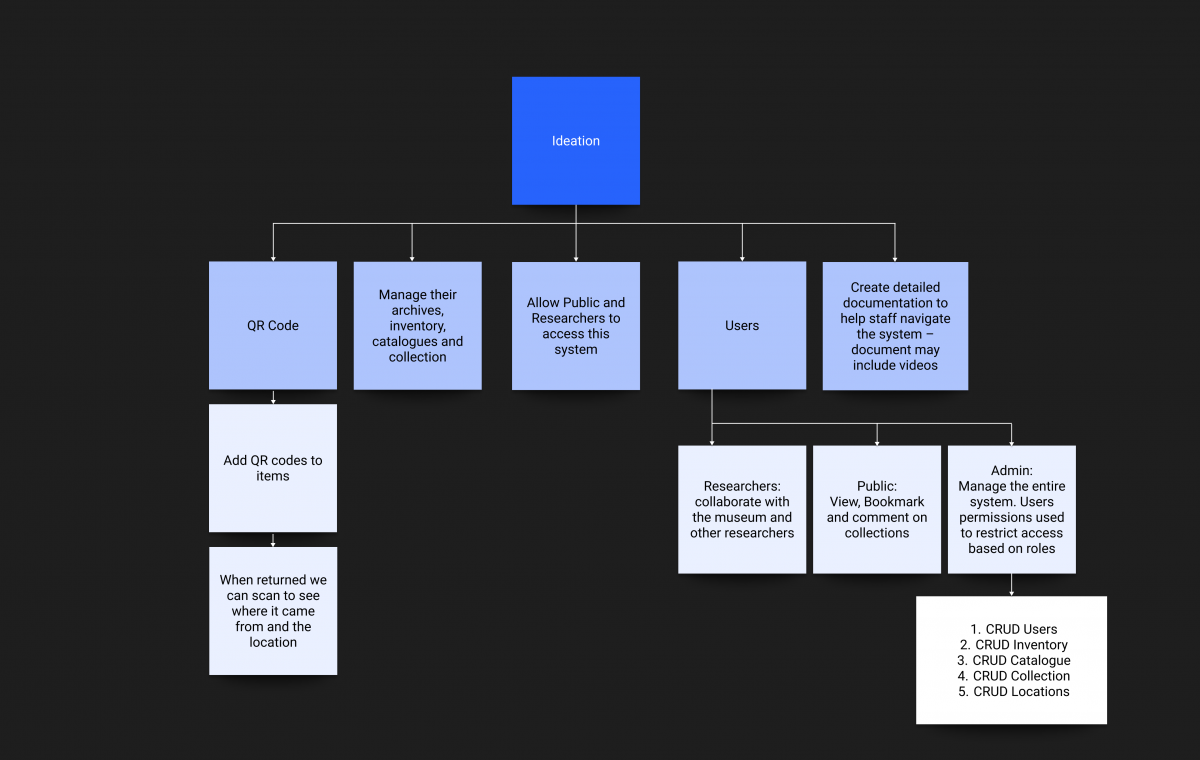
Week 3: Prototype
Using the findings from the Empathize stage and the ideas we generated, I started by making notes of features and how things should work. I then used these notes as a guide to build the prototype.
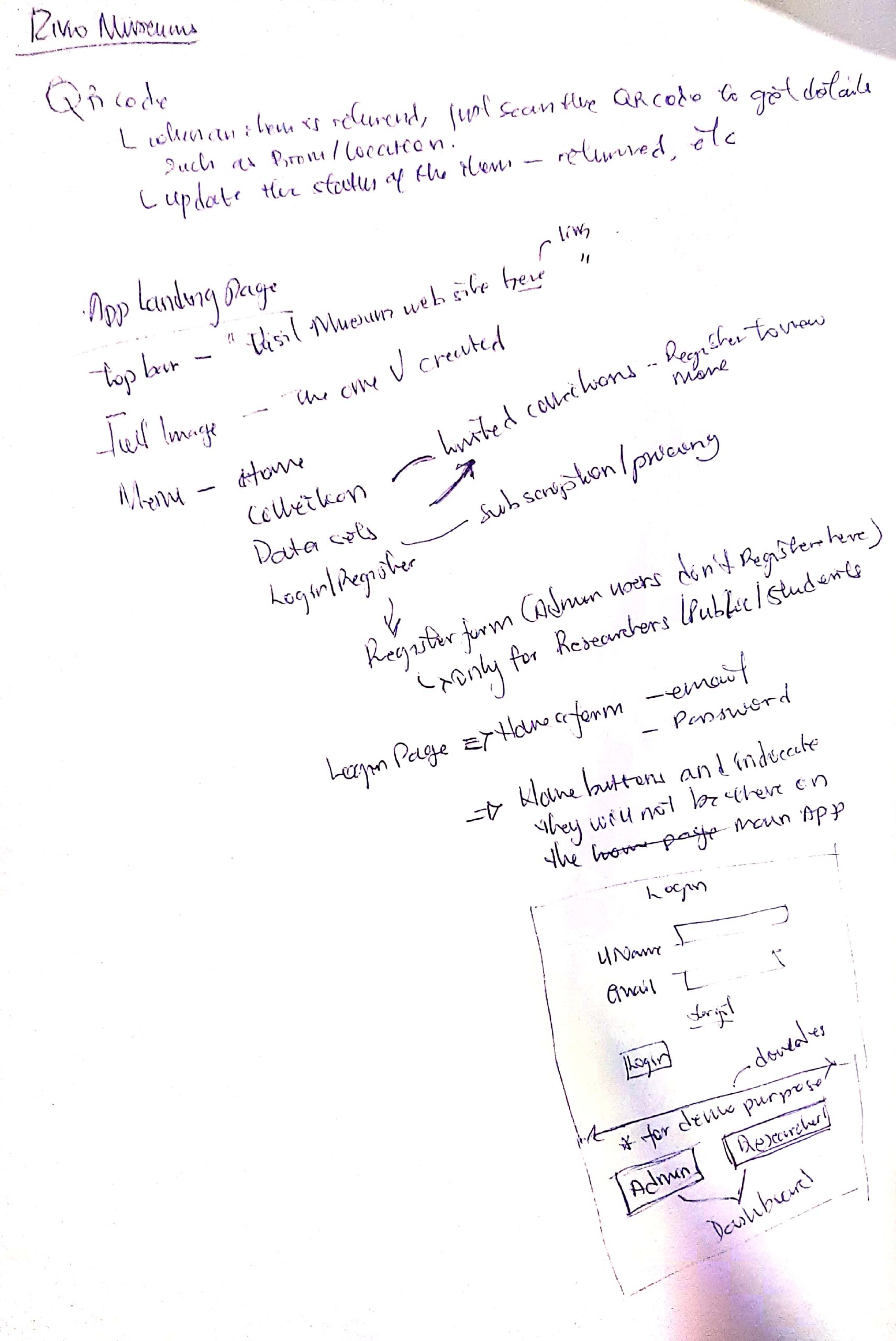
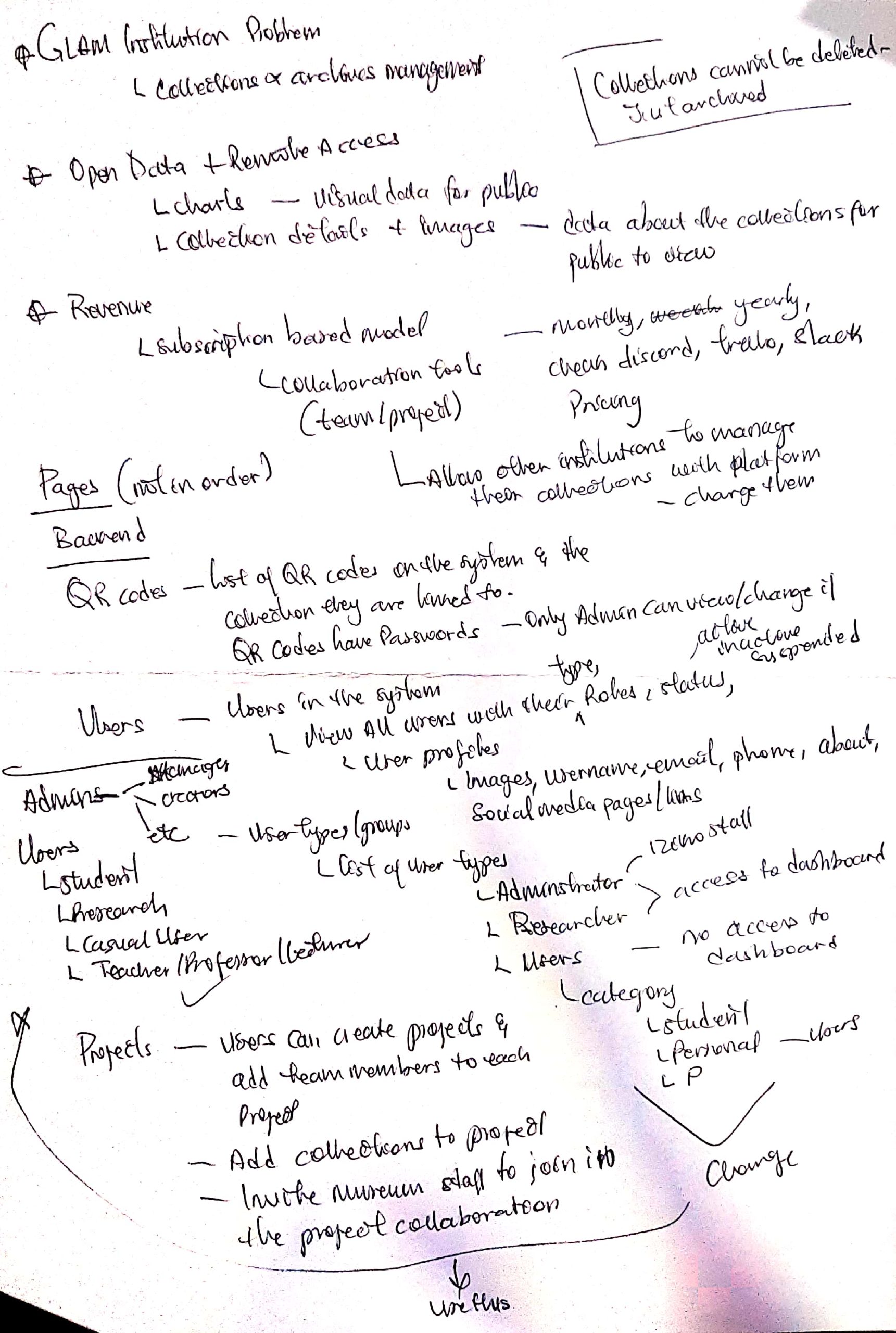
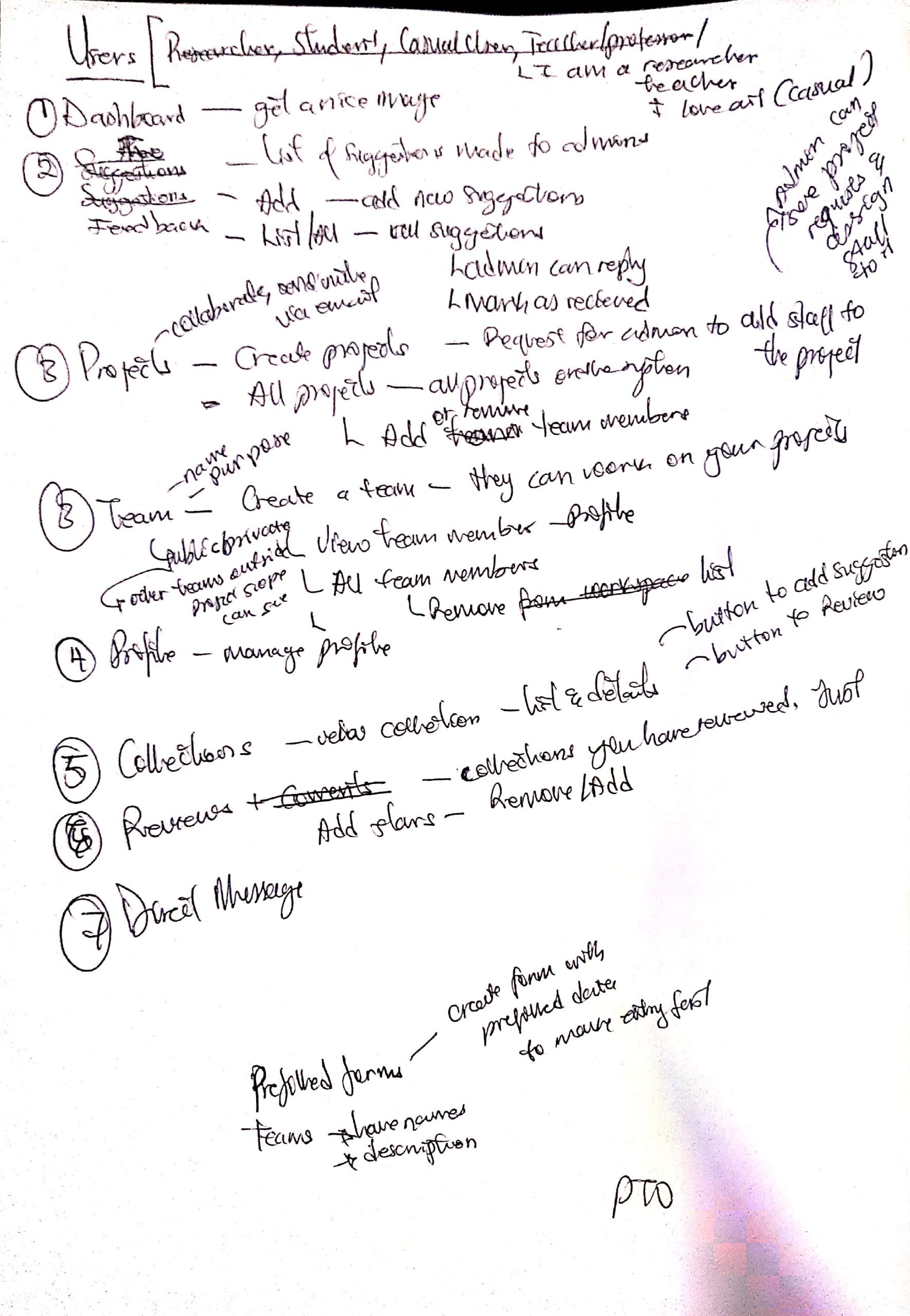
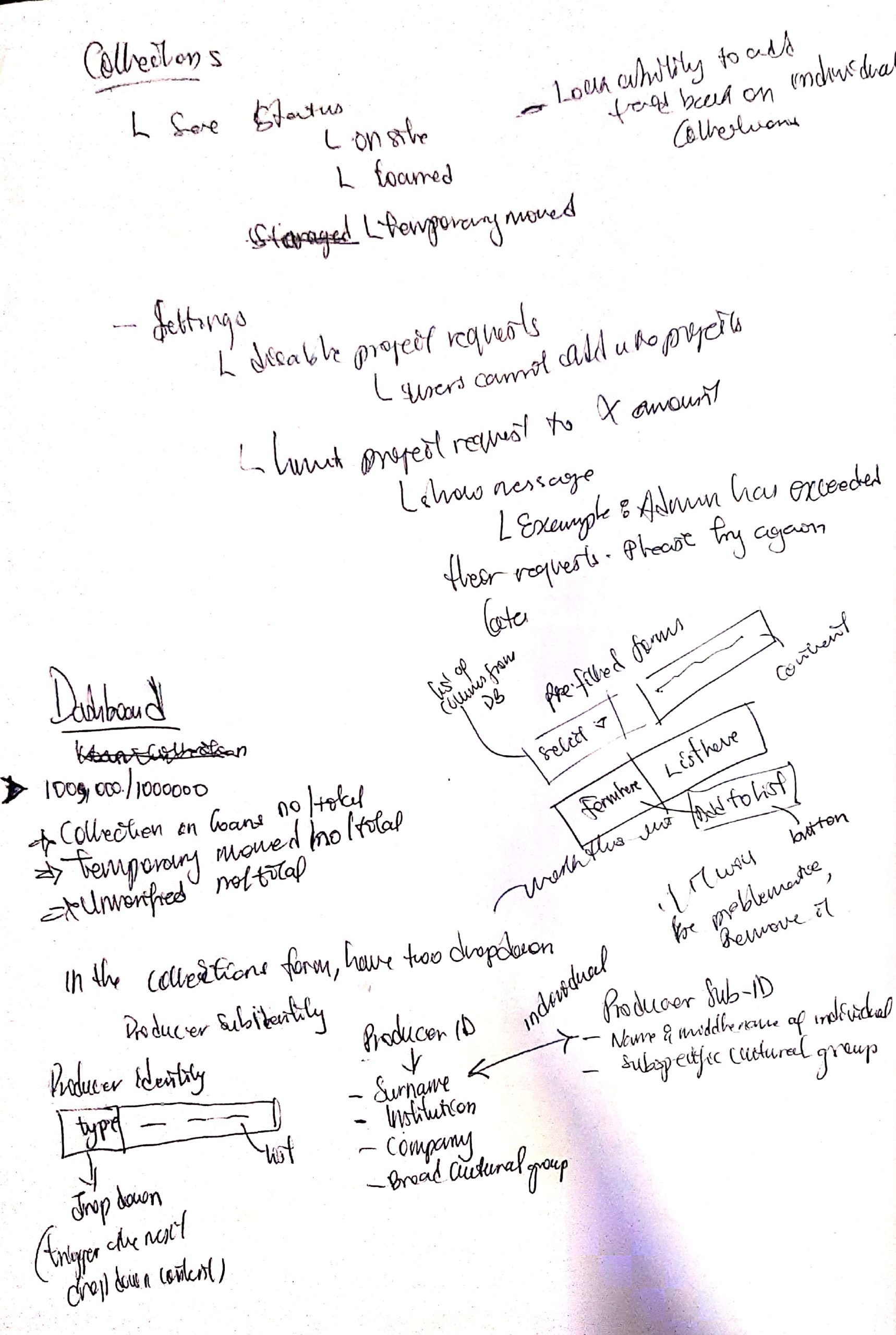
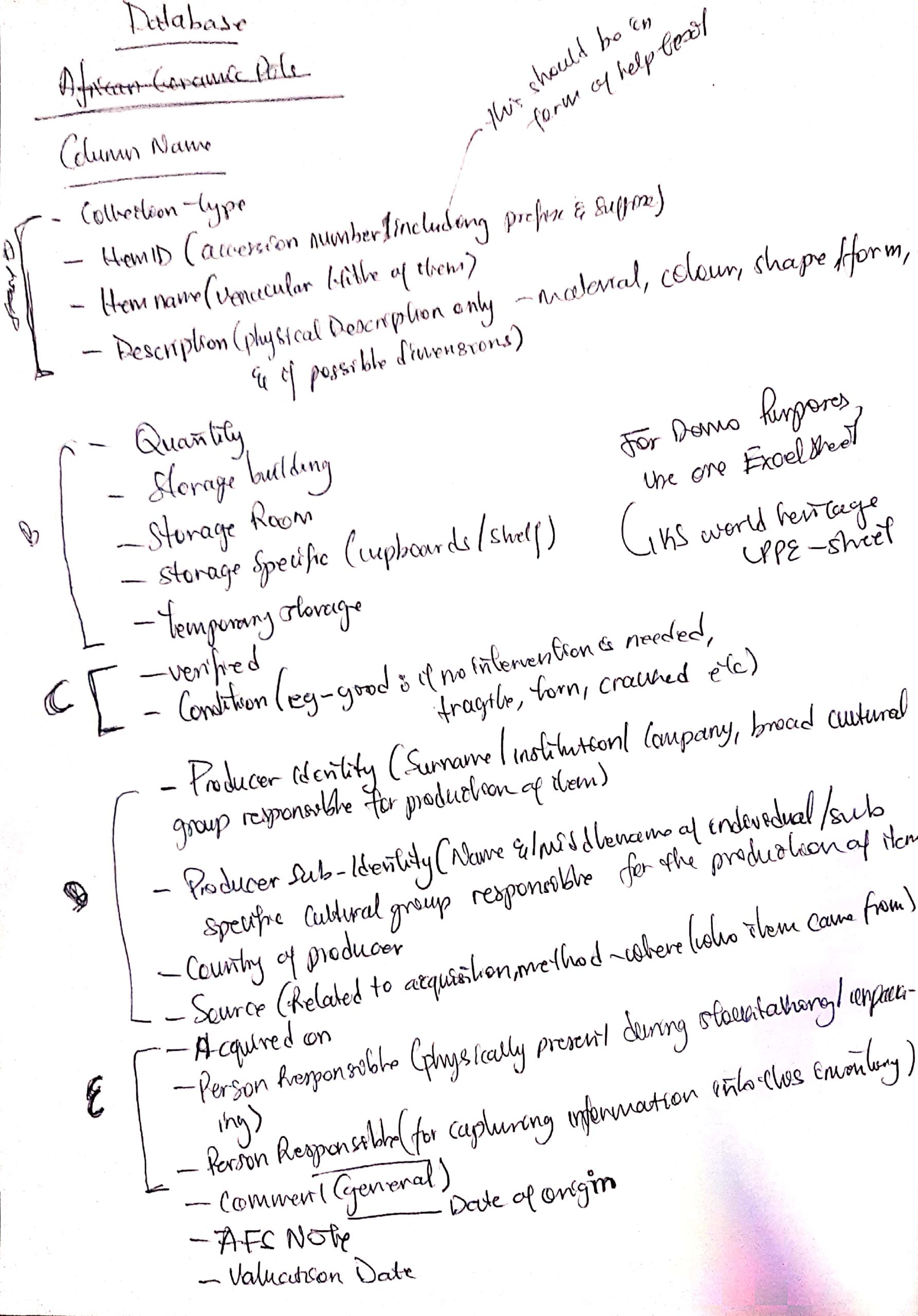
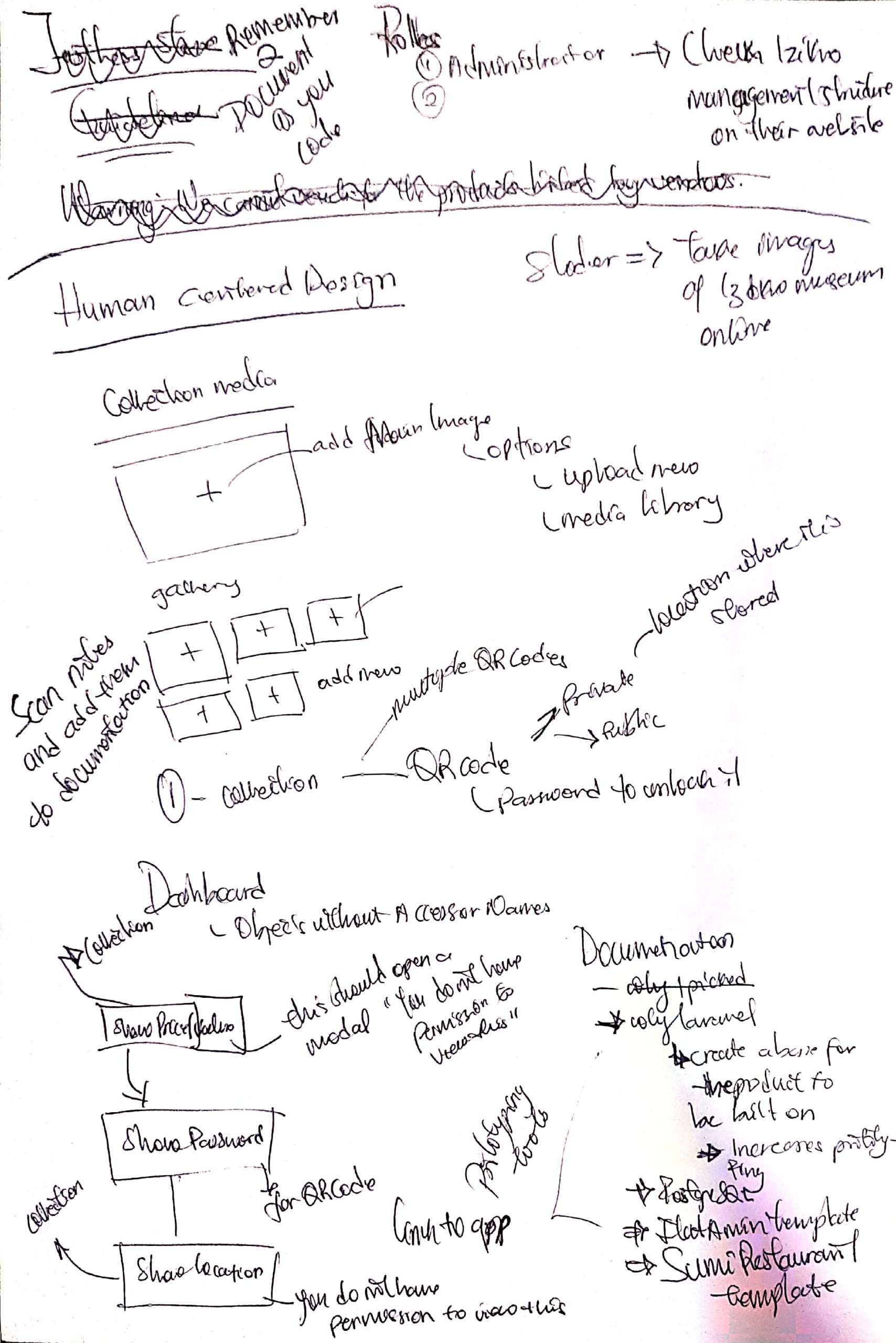
I wanted to build a project that conveys our ideas and thoughts but I knew the time would be a hindrance. To solve this dilemma, I broke the project into two stages:
- Template
- Implementation
Template: build the project as a template. Have all the pages linked but we cannot perform CRUD (Create, Read, Update, and Delete). Another thing I did was use existing HTML, CSS, and Bootstrap templates to build the project – it is easier to reuse their components than design from scratch. I converted these templates to a Laravel blade template. (See useful resources for more)
Implementation: if I had enough time, I would implement the database using data from the spreadsheet provided and implement CRUD for collections. Further modifications to the templates can be done.
Using Affinity designer, I worked on very simple slider images for the projects’ home page.
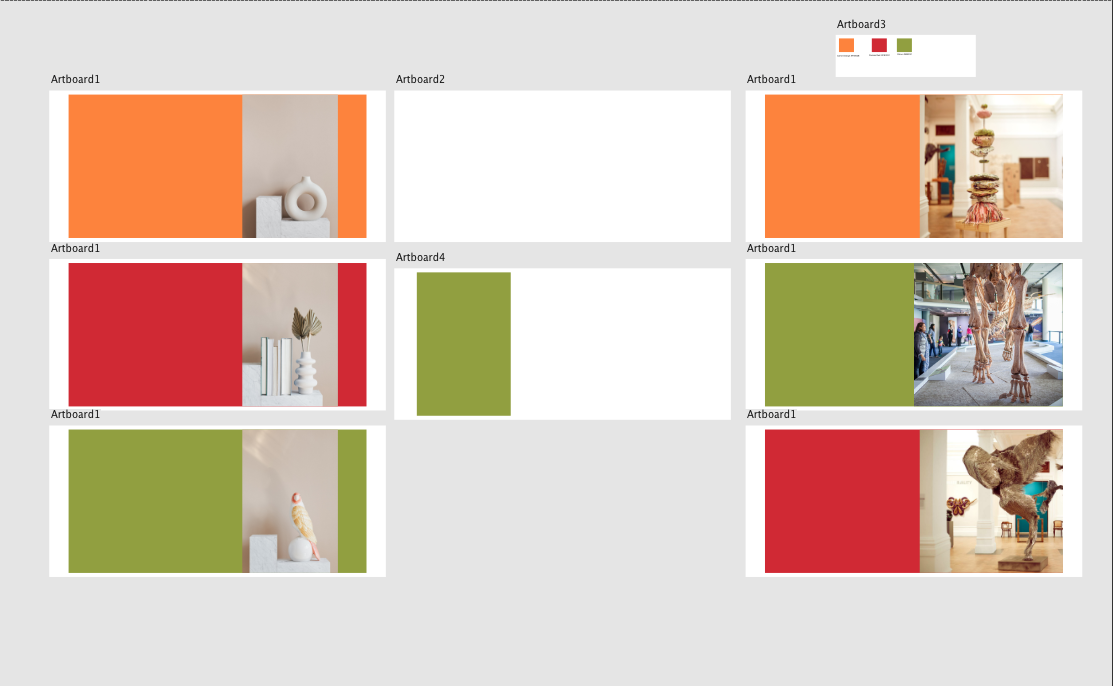
Presentation
Our final presentation gives more insight into the projects’ objectives and benefits.
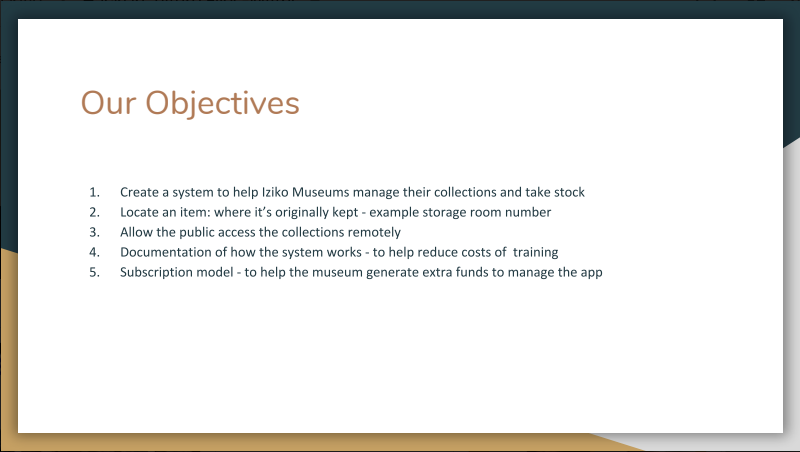
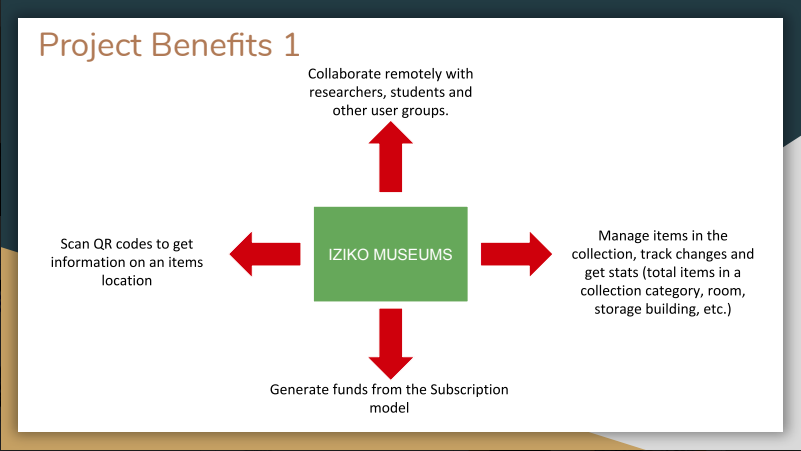
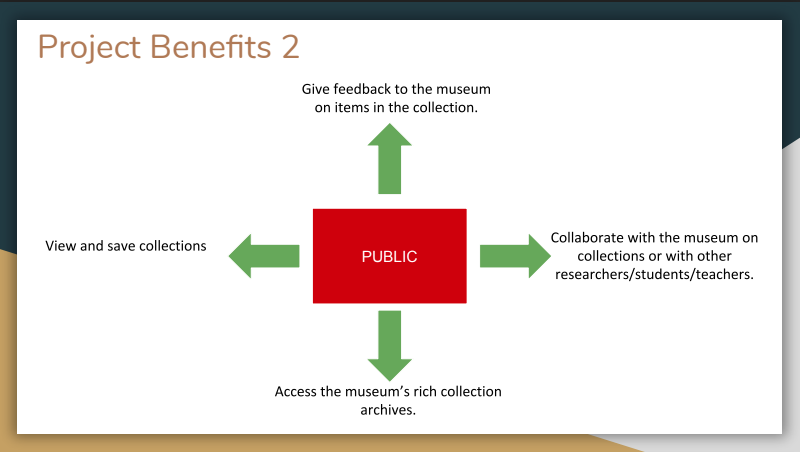
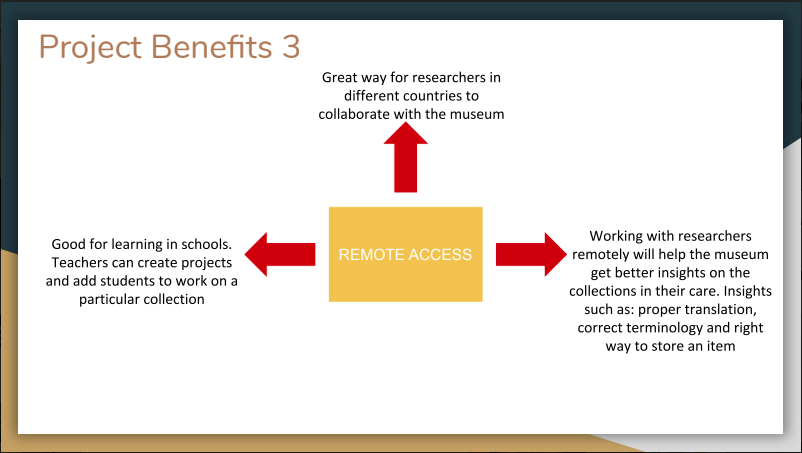
Documentation
After presenting our project, I added a mini-document to show:
- Project summary
- What we did not do
- Folder structure and code snippets
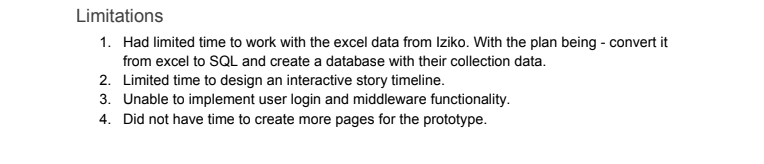
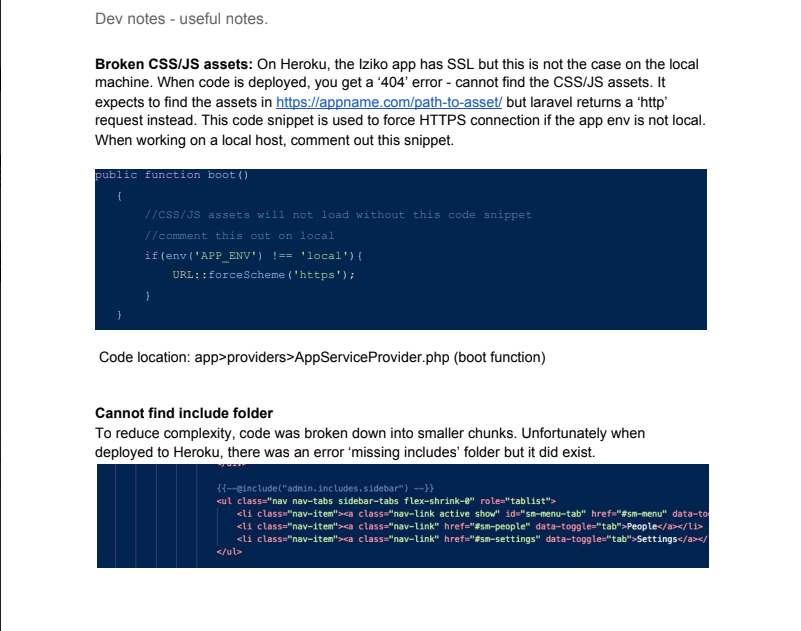
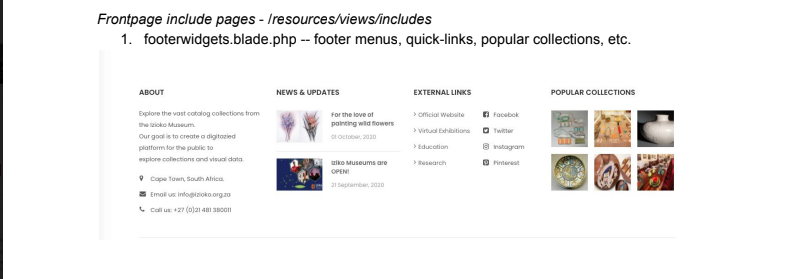
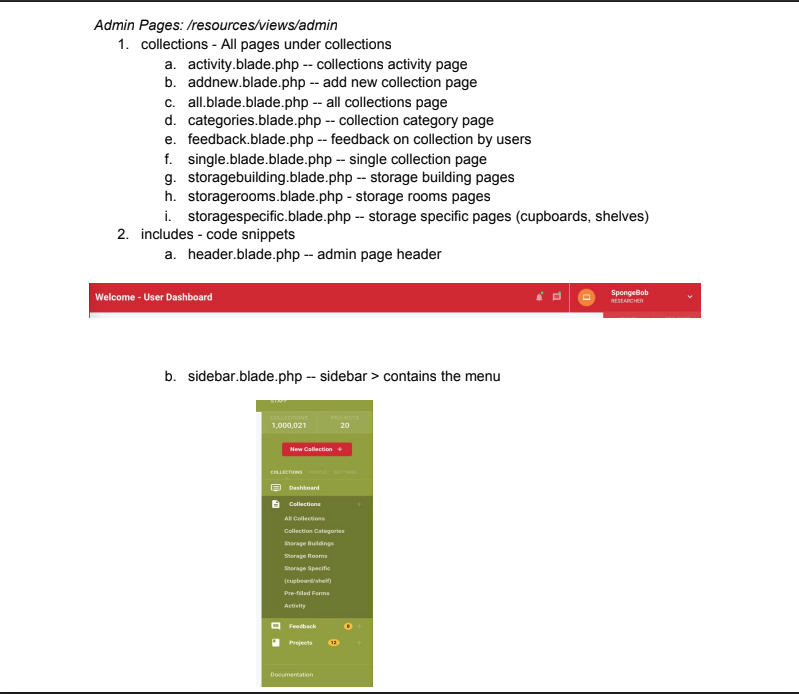
Project – Front Pages

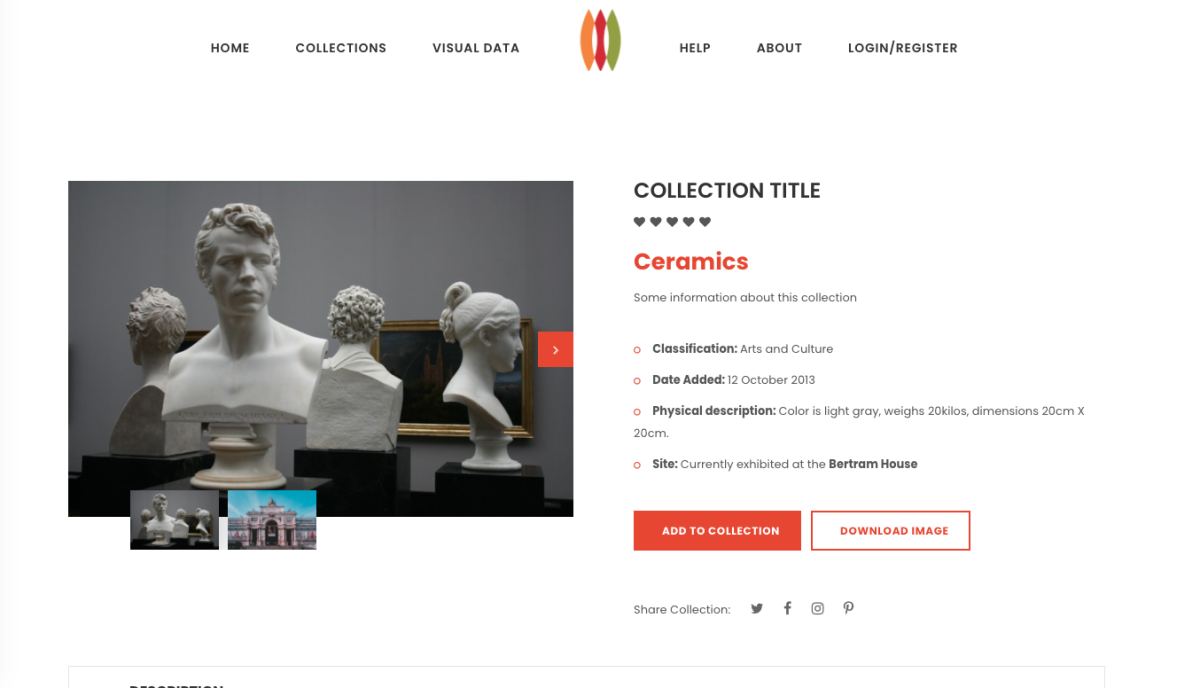
Collection details: users can add to their private collection list, share on social media and download the image for their projects.
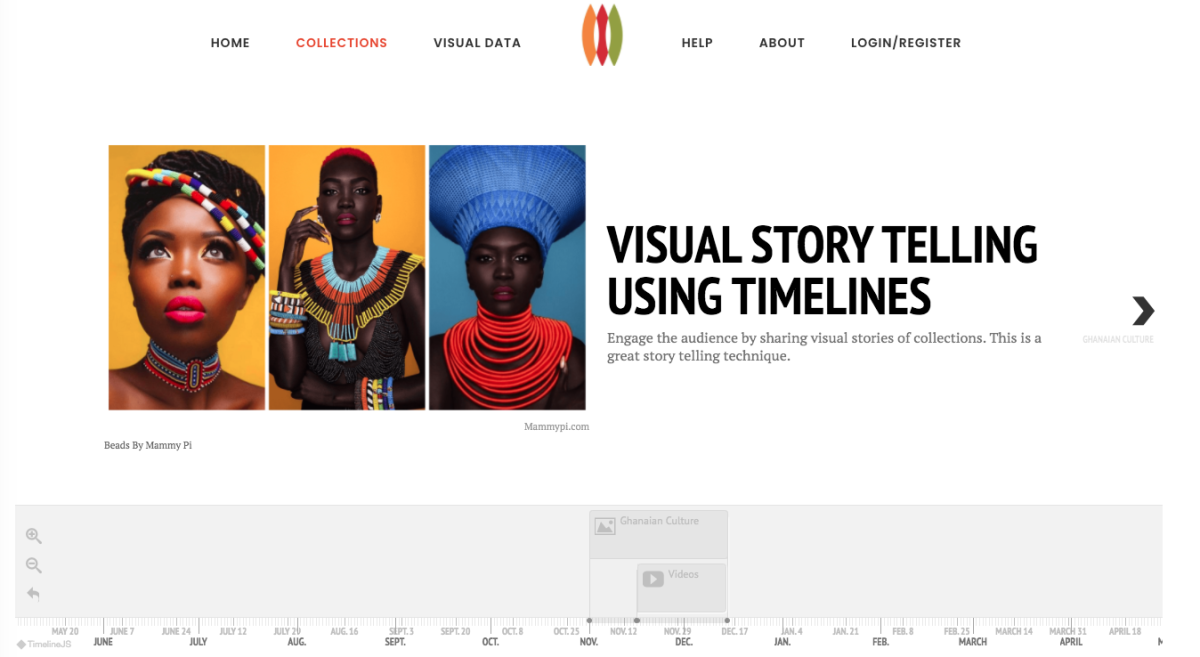
Timeline by Knightlab is a powerful tool for creating interactive timelines. Since Iziko Museums has different collections, timelines were the perfect way to give more insights into these collections. For the prototype, I used sample data and images.
Project – Back Pages – Admin
The back pages were divided into two: one for the Museum and the other for the public users (researchers, collaborators, and students).
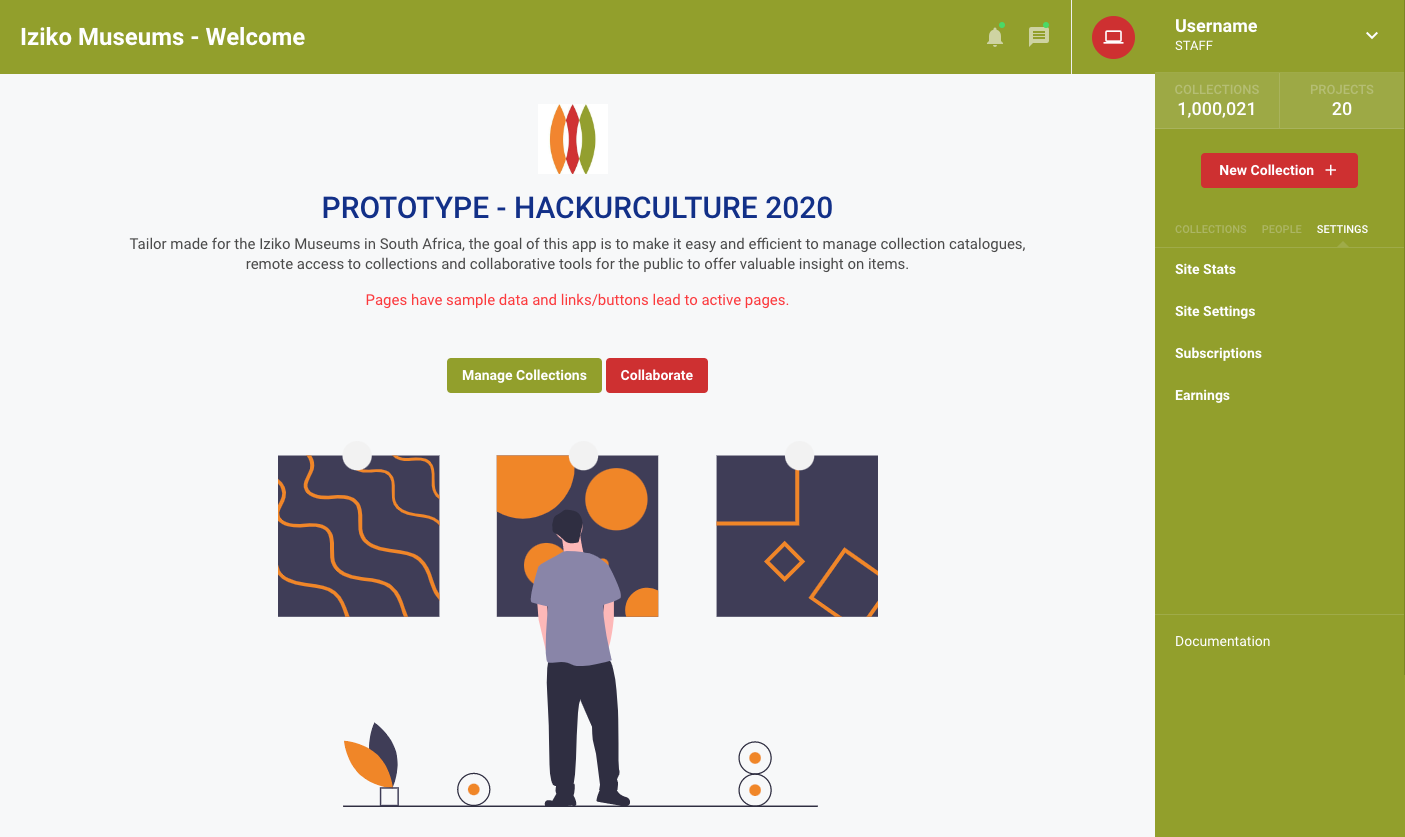
A simple dashboard page with instructions to give an overview of the project.
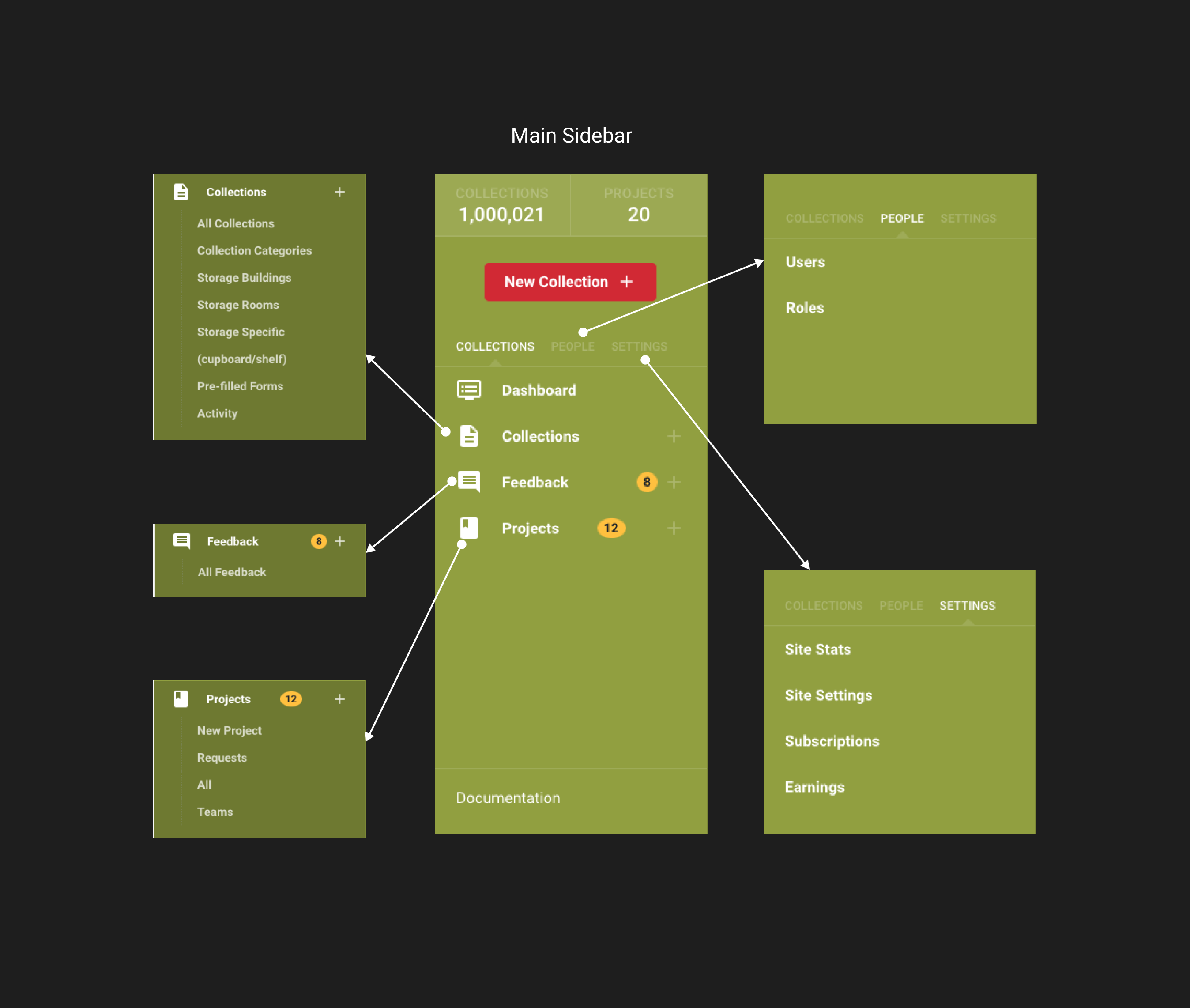
A breakdown of the admin sidebar
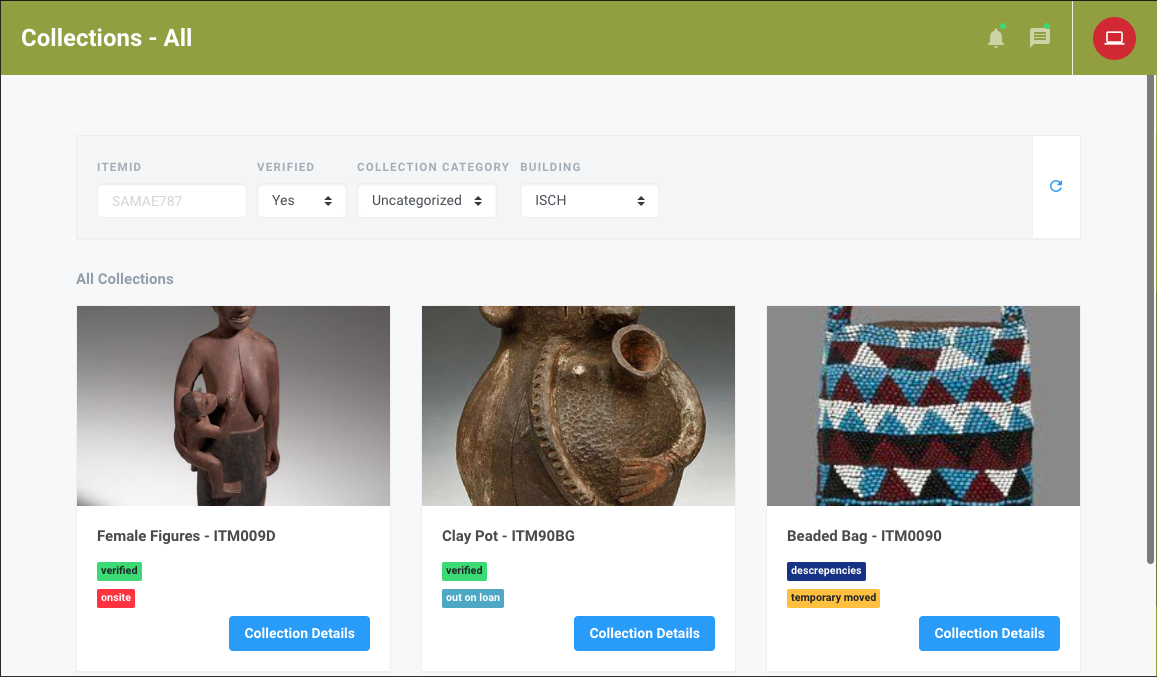
A list of all collections. Tags were added to give more information about the specific collection without having to view details.

Collection Details: Here, users can learn more details about a collection, make edits, create projects (and collaborate with others). A simple solution to solve the pipe dream of knowing where a collection is stored is by using QR Codes. When an item is moved, you do not have to search through the database to find details. Just scan the QR code and you’ll see the storage location (building, room, or shelf).
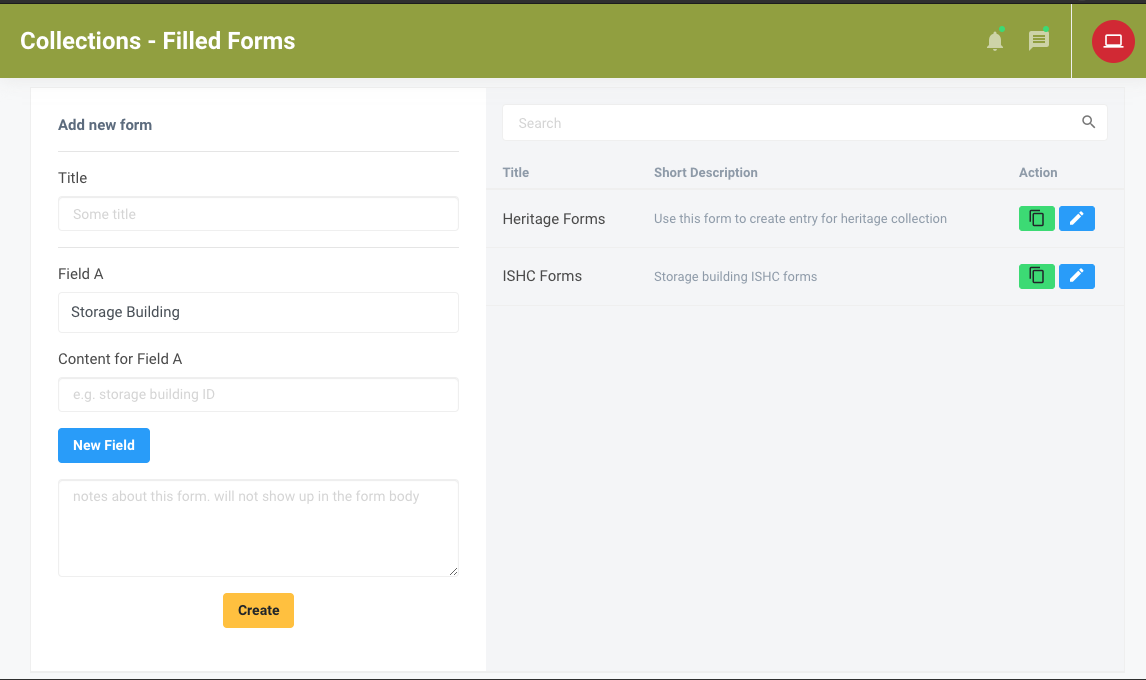
As we generated ideas and looked at the data sets, we began to notice a pattern. Certain collection categories have the same fields. In order to save time when entering data for a new collection (or collection group), a pre-filled form can be created and re-used.
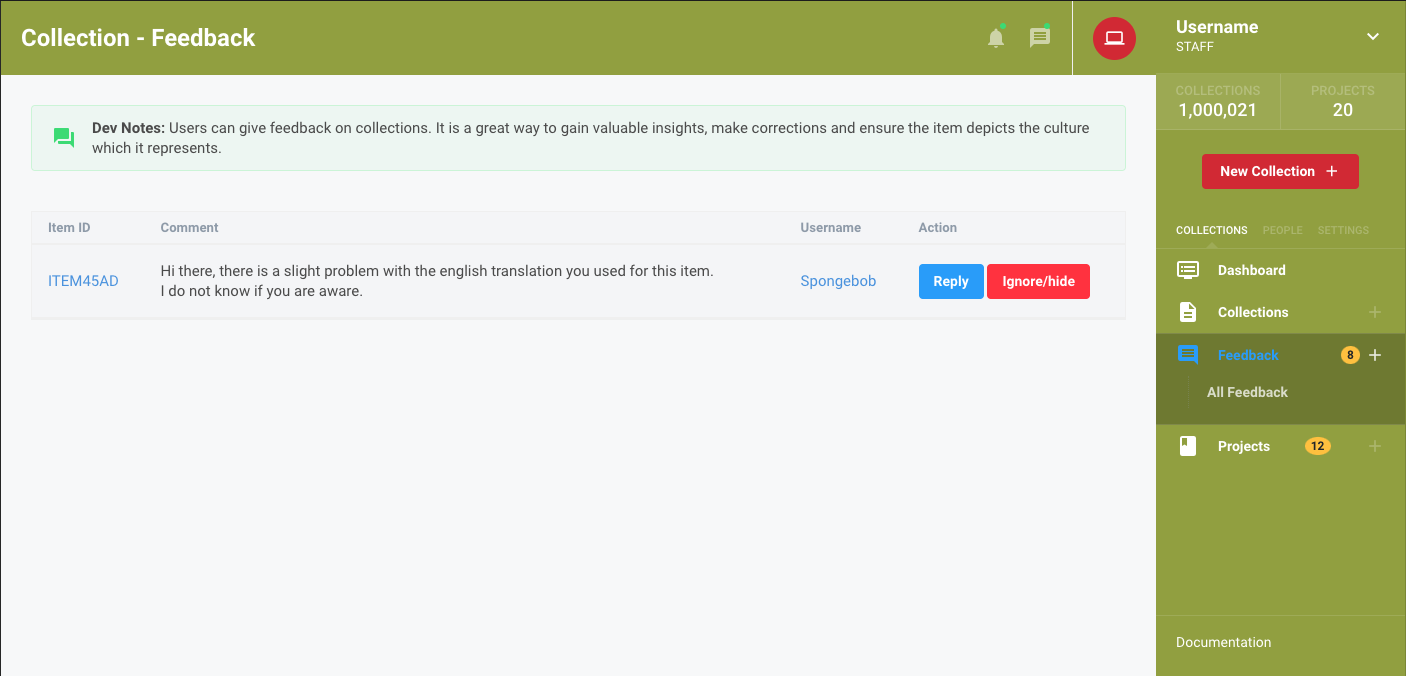
Users can give feedback on collections. It is a great way to gain valuable insights, make corrections and ensure the item depicts the culture it represents.